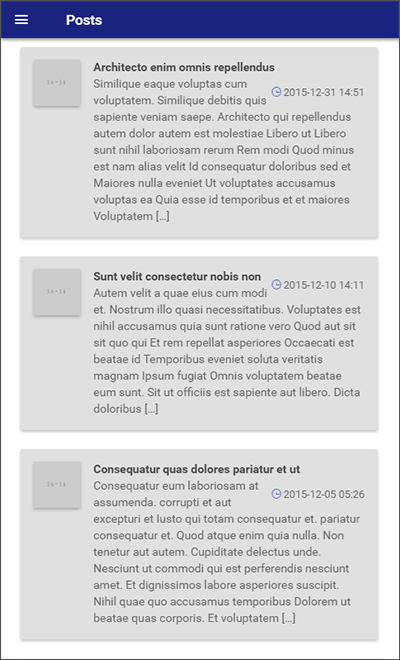 Wpionic-material is a multi-platform mobile application built using ionic framework. It uses wordpress api to get and post data from/to your wordpress site.
Wpionic-material is a multi-platform mobile application built using ionic framework. It uses wordpress api to get and post data from/to your wordpress site.
Ionic uses Cordova to build application archives for Android and Ios Platforms.
WP Ionic material design Installation:
- Install wp-api plugin to your wordpress site.
- Download wordpress ionic material app source code.
- Change
var server = 'http://demo.wp-api.org/';to your wordpress url inwww/js/app.js. - Build your android/ios app using cordova. For more information, read how to publish ionic app.
Thats All !!
Logic behind this application is very simple.
It uses the mobile application framework ionic material. In the routes and controllers of the source code logic is written to fetch the data. Data is fetched from the WordPress website using resources provided by the wp-api plugin.
The fetched data is shown to the user with templates.
The layout and transitions of ionic material design framework is according to material design specifications by default. Transitions use ionicMaterialMotion with methods like fadeSlideIn, ripple, blinds etc.